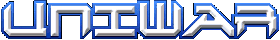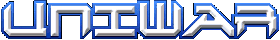givemereplay
Messages: 2,
Joined: Jun 17, 2009,
Offline
|
|
givemereplay
Messages: 2,
Joined: Jun 17, 2009,
Offline
|
A few quick questions from a noobie
1. Must I hit the refresh button periodically in order to see if my opponent has played, or will his move simply appear to me after a while (presuming I never leave the game).
2. How is this game meant to be played? Is it like some chess applications where each person makes 1-2 moves a day, or can I expect to finish a game in 20 minutes of quickly executed moves?
3. How long do I have to make a move before I'm timed out?
4. How do I resign/concede a game?
|
|
|
kwigibo
Messages: 8,
Joined: Jun 14, 2009,
Offline
|
|
kwigibo
Messages: 8,
Joined: Jun 14, 2009,
Offline
|
1) If you have a game active you will automatically see when the opponent makes a move if you are in that game when the move is made. You will also be prompted when you are in one game and have a move available in another game.
2) I've had this one go both ways. Sometimes you will encounter people who play sporadically taking hours or days between turns. Other people (like myself right now) are on pretty much all the time and will take their turn within 15 minutes of you. On average games will take 3-5 days to complete, as long as players are actively checking turns every now and then.
3) This answer can vary. When you create a game you can set the time allowed per turn for each player. Also when you go to join a game it will tell you in the description how long you have for your turn. If you join random games the time limit is 72 hours - aka 3 days.
4) You can concede from a game by going to the in-game menu, selecting game options and selecting surrender. Most players will concede when their is a clear winner but others will make you play it all the way out.
Kwigibo.
|
|
|
rolando
Messages: 157,
Joined: Jun 10, 2009,
Location: California, USA
Offline
|
|
rolando
Messages: 157,
Joined: Jun 10, 2009,
Location: California, USA
Offline
|
Also, to add to #1, you can adjust the automatic refresh rate of an online game to 10 seconds, 20, 40 or 60 seconds. This way, if you have a short 10-minute game you can set the auto refresh to 10 seconds to keep the game fast paced (assuming the other player is moving just as fast).
To adjust the game refresh rate, go to the Pause Menu -> Settings
|
|
|
givemereplay
Messages: 2,
Joined: Jun 17, 2009,
Offline
|
|
givemereplay
Messages: 2,
Joined: Jun 17, 2009,
Offline
|
Thanks a lot for the quick and helpful answers guys!
|
|
|
![[Avatar]](/images/avatar/eb160de1de89d9058fcb0b968dbbbd68.jpg)
Gargoyle
Messages: 57,
Joined: Jun 11, 2009,
Location: Celebration, FL
Offline
|
![[Avatar]](/images/avatar/eb160de1de89d9058fcb0b968dbbbd68.jpg)
|
Gargoyle
Messages: 57,
Joined: Jun 11, 2009,
Location: Celebration, FL
Offline
|
rolando wrote: Also, to add to #1, you can adjust the automatic refresh rate of an online game to 10 seconds, 20, 40 or 60 seconds. This way, if you have a short 10-minute game you can set the auto refresh to 10 seconds to keep the game fast paced (assuming the other player is moving just as fast).
To adjust the game refresh rate, go to the Pause Menu -> Settings
Just remember - faster refreshes eat more battery! This game is already a bit of a battery hog, but that's probably unavoidable since it needs to constantly communicate with the server.
|
|
|
|
|